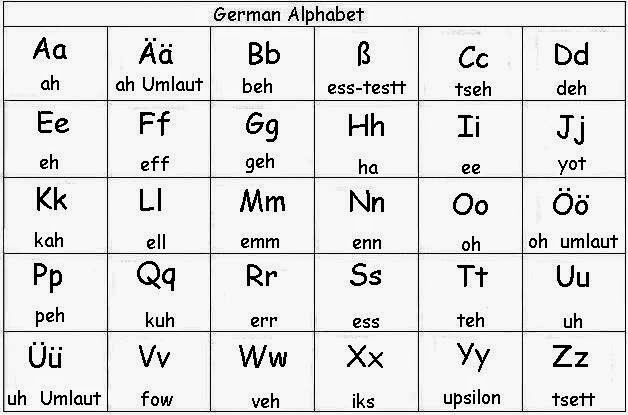PHP PROGRAMMING
PHP file upload with Ftp Installation In order to use FTP functions with your PHP configuration, you should add the –enable-ftp option when installing PHP 4 or greater or –with-ftp when using PHP 3. The windows version of PHP has built in support for this extension. You do not need to load any additional extension in order to use these functions. Runtime Configuration This extension has no configuration directives defined in php.ini . Steps to be followed to upload files using FTP 1)Connect to your FTP server using the funtion ftp_connect() 2)Login to server using Username/password with the function ftp_login() 3)Transfer the files you want using the function ftp_put() <?php $conn_id=”ftp.yourserver.com”;//Write in the format “ftp.servername.com” // make a connection to the ftp server $conn_id = ftp_connect ( $ftp_server ); $ftp_user_name=”username”; $ftp_user_pass=”password”; // login with username and password $login_result = ftp_login ( $conn_id , $ftp_u...